Course Content
Module 1: Salesforce Platform Basics
- Get Started with the Salesforce Platform
- Discover Use Cases for the Platform
- Understand the Salesforce Architecture
- Navigate Setup
- Power Up with AppExchange
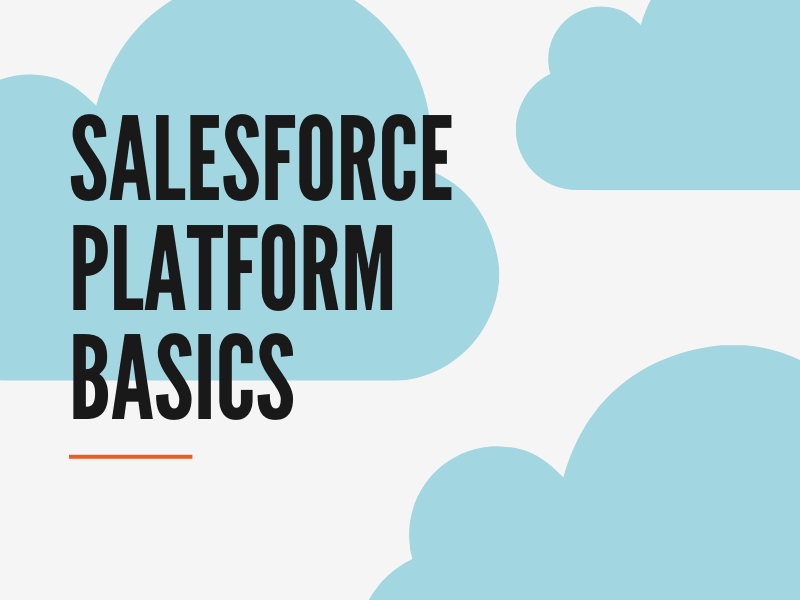
Module 2: User Management
Add New Users
Control What Your Users Can Access
Module 3: Identity Basics
- Get to Know Salesforce Identity
- Get To Know Your Salesforce Identity Users
- Learn the Language of Identity
Module 4: Data Security
- Overview of Data Security
- Control Access to the Org
- Control Access to Objects
- Control Access to Fields
- Control Access to Records
- Create a Role Hierarchy
- Define Sharing Rules
Module 5: Permission Set Groups
- Get Started with Permission Set Groups
- Create a Permission Set Group
- Mute Permissions in Permission Set Groups
Module 6: Data Modeling
- Understand Custom & Standard Objects
- Create Object Relationships
- Work with Schema Builder
Module 7: Lightning Experience Customization
- Set Up Your Org
- Create and Customize Lightning Apps
- Create and Customize List Views
- Customize Record Highlights with Compact Layouts
- Customize Record Details with Page Layouts
- Create Custom Buttons and Links
- Empower Your Users with Quick Actions
Module 8: Lightning App Builder
- Get Started with the Lightning App Builder
- Build a Custom Home Page for Lightning Experience
- Build a Custom Record Page for Lightning Experience and the Salesforce Mobile App
- Build an App Home Lightning Page
- Work with Custom Lightning Components
Module 9: Formulas and Validations
- Use Formula Fields
- Implement Roll-Up Summary Fields
- Create Validation Rules
Module 10: Accounts & Contacts for Lightning Experience
- Store Information About Your Customers
- Understand Account and Contact Relationships
Module 11: Leads & Opportunities for Lightning Experience
- Create and Convert Leads as Potential Customers
- Work Your Opportunities
- Sell as a Team and Split the Credit
- Visualize Success with Path and Kanban
Module 12: Products, Quotes, & Contracts
- Create Price Books to Track Your Products
- Configure Quotes for Your Customers and Track Contracts
Module 13: Campaign Basics
- Meet Salesforce Campaigns
- Organize Campaigns
- Determine Who You're Marketing to
- Report on Your Campaigns
Module 14: Service Cloud for Lightning Experience
- Begin Your Customer Service Journey
- Administer Service Cloud
- Automate Case Management
- Create Digital Engagement on Multiple Channels
Module 15: Chatter Administration for Lightning Experience
- Get Started with Chatter
- Work with Chatter Groups
- Enable Feed Tracking
- Approve Records from a Chatter Feed
- Develop a Rollout Strategy
Module 16: Salesforce Mobile App Customization
- Get Started with the Salesforce Mobile App
- Customize Navigation
- Create Global Quick Actions
- Create Object-Specific Quick Actions
- Customize Compact Layouts
Module 17: AppExchange Basics
- Get Started with AppExchange
- Navigate AppExchange
- Explore AppExchange Listings
- Install AppExchange Packages
- Connect and Contribute to the AppExchange Community
Module 18: Data Management
Module 19: Duplicate Management
- Improve Data Quality in Salesforce
- Resolve and Prevent Duplicate Data in Salesforce
Module 20: Reports & Dashboards for Lightning Experience
- Introduction to Reports and Dashboards in Lightning Experience
- Create Reports with the Report Builder
- Format Reports
- Visualize Your Data with the Lightning Dashboard Builder
- Extend Your Reporting Strategy with AppExchange
Module 21: Salesforce Flow
- Choose the Right Automation Tool
- Automate Simple Business Processes with Process Builder
- Guide Users Through Your Business Processes with Flow Builder
- Customize How Records Get Approved with Approvals